When I am writing I sometimes waste too much time looking
for an article I know I read ages ago and I desperately need right now! The wonder of the Internet is that a search often
seems to bring up different things each time. So I bookmarked articles as I read
them. But then, my browser bookmarks became cluttered and impossible to search.
All of which wasted my time as I racked my brain trying to remember where I put
that essential piece of information or what the article was called.
I have now lost the impetus and wasted hours searching when
I could have been writing. Bad MTR. And of course, as I like to say - the
journey of a thousand sites begins with a single click. An hour later, I would
be reading something fascinating or funny, but that had nothing to do with my
original search. And then I just have to share that on twitter and so it goes…
Evernote is designed to interact between a phone and pc or
laptop. I am a tech dinosaur as I have said before and have a ten year old
phone, so I just use the app for online browsing. You do need to register, but
it is free for a basic subscription and that has 60meg of transfer cloud storage (I
think). So far I haven’t run out; not even close. You can disconnect folders
from the synch once you have them stored if you wanted to. And of course, if you lose your laptop etc, your notes are all stored safely in the cloud.
An app (Web clipper) allows me to select and copy a
selection of a page, copy a URL or an image, or an entire page with a right
click from my browser. Page copying tends to have ads and comments and other
clutter, so imagine how excited I was to find an extension called Evernote
Clearly.
Wow. It converts a page from cluttered mess to simple text.
I will use this article to demonstrate.
before Clearly.
It’s great for just reading. I have problems reading some
pages where the background decoration is really bright or cluttered with images
so that I can’t see the text.
after Clearly.
One click on the elephant button and it saves the clean page to Evernote. Even more
cleverly, Clearly takes a guess at where you might want the item you just
clipped to go. You can turn that off in the Extension setting in Google Chrome
if you wish, but so far, it works for me. So I clip a quote from Neil Gaiman
and it puts it into my writing folder and tags it as Gaiman for me, or I clip a
recipe for walnut pancakes and it pops it into my home and recipe folder. It
knows me so well. *pats Clearly*
In the basic program you can sort, tag and read through
articles. You can select and combine several notes, copy paste, edit, highlight
and rename. You can search by tags, date etc Whatever you want. Copy text into your Scrivener research folder
for that particular story. And never
lose it again.
I know I am probably using a tenth of its functions with no smart phone. I know
it also allows sound file recording, so you could take a pic of a meal and
record a vocal message about how great it was who you were with etc, and yes,
there is an Evernote food app, too.
Definitely worth checking out.

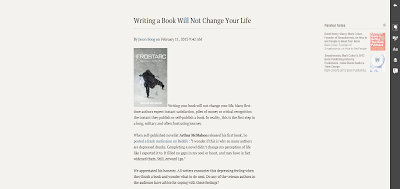
No comments:
Post a Comment